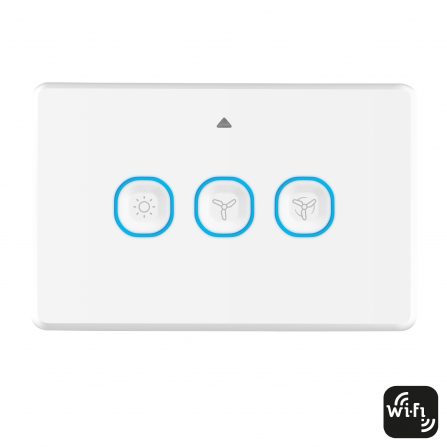How to use voice control with Mercator Ikuü
Marked Mercator Ikuü electrical and lighting products are compatible with voice control via either Google Assistant or Amazon Alexa. Voice control is optional, you can always use the app to control your products. If you would like to use voice control it provides additional flexibility for you to use your products, especially if your phone or tablet is not on-hand.
Whilst the initial versions of voice control were slightly clunky, rapid advancements in language interpretation including more casual conversation, mean that voice control is increasingly easy to use. More and more users are choosing voice control as their primary day-to-day way to control devices within the home, that combined with automations, leaves the Mercator Ikuü app as the ‘brain’ of your system or control point when you are away from the home.
Whether your hands are full of groceries, you are in the middle of preparing dinner, or are late running out the door, voice control is an ideal option for on-the-fly product control.
Once you have chosen your products, created an account and paired your products [links to blog 76] you are ready to set-up voice control.
Linking your Mercator Ikuü account to Google Assistant or Amazon Alexa is easy and only needs to be done once.
Once you have linked your account all your compatible Mercator Ikuü devices will automatically import from your Mercator Ikuü account into your Google Home or Amazon Alexa device list. After this is done you can immediately start using voice control for individual product control
Using Google Assistant for product control
Using Amazon Alexa for product control
You can also use voice control to control your Mercator Ikuü scenes
Using Google Assistant for Mercator Ikuü scenes
Using Amazon Alexa for Mercator Ikuü scenes
There is even the option for the inclusion of Mercator Ikuü devices in voice control routines – where you combine the things that Mercator Ikuü can do with the other abilities of Google Home or Amazon Alexa such as being able to tell you the weather, your commute to work or your reminders for the day. Both Google and Amazon continue to expand the depth of functionality within their ecosystem giving you more and more options for unique routines specific to your needs.
Using Google Assistant routines with Mercator Ikuü scenes
Using Amazon Alexa routines with Mercator Ikuü scenes
*Updates to the Google Home or Amazon Alexa app may change some steps