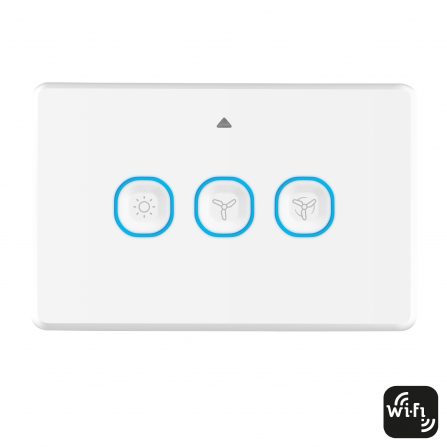Troubleshooting your Mercator Ikuü Zigbee Connection
Pairing is streamlined when you select a product from the Mercator Ikuü Zigbee product range.
Step 1: Make sure your Mercator Ikuü hub is paired to the Mercator Ikuü app. If you haven’t already done this click here.
Step 2: Make sure your Mercator Ikuü hub is in pairing mode. You can do this by pressing [not press and hold] the button on the side of the hub. The Zigbee LED will flash to let you know the hub is in pairing mode – go to step 3. If you can’t access the hub easily open the Mercator Ikuü app follow the under ‘app pairing’ below.
Step 3: Put your Mercator Ikuü Zigbee product into pairing mode. To do this follow the instructions included with your product. Can’t find the instructions? Check out our downloads section.
Step 4: The Mercator Ikuü hub will search for the Mercator Ikuü Zigbee product. When it is discovered the LED on the product will stop flashing. Within a minute your product will appear in your Mercator Ikuü app.
Product didn’t appear? Try the below troubleshooting options:
- Check to see if the LED on your Mercator Ikuü Zigbee product has stopped flashing, if it has, the hub has found the product but it has been unable to register it to your Mercator Ikuü account. This can happen if your hub doesn’t have adequate/stable internet connectivity.
- If the LED on your Mercator Ikuü Zigbee product hasn’t stopped flashing it means the product and hub couldn’t find each other. This can happen if your product is out of range of your hub.
Zigbee range can be up to 20-30m, but the construction of your home can impact this. Try reducing the distance between the hub and the product and then repeat the pairing process. Did you know? Selected Mercator Ikuü Zigbee products feature mesh technology to expand your Zigbee network. If your product is out of range of your hub you can use another compatible Mercator Ikuü Zigbee device to sit between them, enabling connecting via mesh. The intermediary product needs to be online in order to access this feature.
Still not paired? Contact our customer service team who can help you.
App pairing: If you cannot easily access your Mercator Ikuü hub you can use the app to put it into pairing mode. To do this follow the steps below.
- Make sure your product is in pairing mode
- Open the Mercator Ikuü app
- Tap + > Add device > auto-scan. The discovery process will begin
- When you product is discovered, tap ‘next’.
- Once pairing is complete, you can edit your device’s name (optional).
- To finish the pairing process, tap ‘done’.