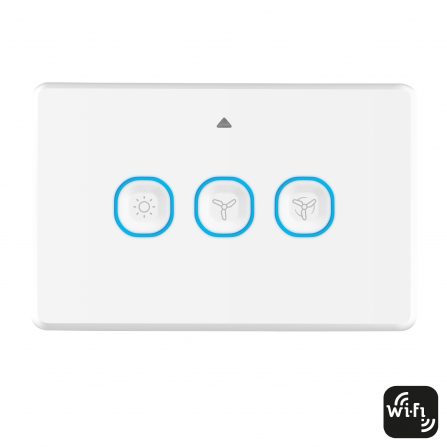Controlling Your Mercator Ikuü Products with Amazon Alexa Voice Control
After linking your Mercator Ikuü account to your Amazon Alexa account you can control your compatible Mercator Ikuü products with Amazon Alexa. This linking process is a once-off setup process. Click here for more info.
Products with the on/off function can be controlled with the simple command, ‘Alexa, turn on [PRODUCT NAME]’. This product name is the named assigned to it in the Mercator Ikuü app. If you change a product’s name in the Mercator Ikuü app, it can take a short period of time to automatically update in Alexa. You can speed this process up by saying, ‘Alexa, discover devices’.
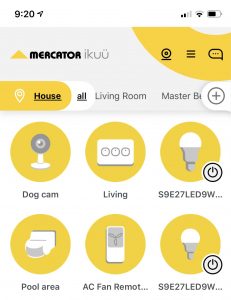
To help Alexa find the correct device easily, choose names that aren’t too similar. This will stop Alexa from turning on the wrong product by accident.
Lighting products have additional settings that can be controlled with Alexa, such as brightness level, colour temperature (CCT), and colour mode (RGB).
Increase or decrease brightness:
‘Alexa, turn up [PRODUCT NAME]’: Increases the brightness of the light.
‘Alexa, set [PRODUCT NAME] to 50%’: Adjusts the brightness level to 50%. You can choose any percentage.
Colour temperature:
‘Alexa, set [PRODUCT NAME] to warm white’: Adjusts the colour temperature to warm white. You can also select ‘bright white’ or ‘white’.
Colour mode:
‘Alexa, set [PRODUCT NAME] to [COLOUR]’: Changes the colour of the light. There is a wide range of colours to experiment with, from standard colours such as blue and green to colours such as purple and aqua.